So, I know I should just pay someone to come in and get rid of vista because of all the problems I've been having with it, but I just can't afford it.
One of the problems I do think I could reconcile is getting the everything tweaked up with my kaspersky program so I can have protection enabled but not make all my programs like say..utorrent not work.
So anyway, I wanted to forward my ports so I could reasonable download speeds, but I don't know how to get into my router and we no longer have the documentation for it's password and all that...and once again I don't want to have to spend a bunch of money to get tech support from netgear.
Anway, if anyone knows how I can get my ports jibed up and all that it would be much appreciated.
S- computer tech leech.
port forwarding
8 posts • Page 1 of 1
port forwarding
I prefer
You behind the wheel
And me the passenger
You behind the wheel
And me the passenger
-
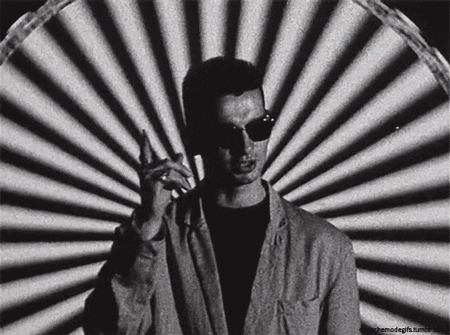
shawnsegler - Great Old One
- Posts: 6423
- Joined: Fri May 02, 2008 12:26 pm
- Location: The center of things.
Re: port forwarding
Seegs bro the best reference for port fowarding is portfoward.com, which I'm sure you have already found. I have been using comps for a while now and actusally people pay me to do it (fix them etc, which is funny because I just spend all my time on ef and subfighter and cracked) and port forwarding threw me the first few times I attempted it.
Your router's default address should be 192.168.0.1 (check this for more details http://compnetworking.about.com/od/workingwithipaddresses/f/getrouteripaddr.htm)
The default username/password should be admin/admin, but this can vary and if the router came from your service provider then they may change it before they send it to you. In either case this is what you pay the pricks for so feel free to get them on the blower to inform you.
As for Vista I haven't found it to be too bad, but that said I don't use it. If your OS's windows don't wobble I don't know how you manage. Feel free to ask for more detail, the more specific the better. Leech.
Your router's default address should be 192.168.0.1 (check this for more details http://compnetworking.about.com/od/workingwithipaddresses/f/getrouteripaddr.htm)
The default username/password should be admin/admin, but this can vary and if the router came from your service provider then they may change it before they send it to you. In either case this is what you pay the pricks for so feel free to get them on the blower to inform you.
As for Vista I haven't found it to be too bad, but that said I don't use it. If your OS's windows don't wobble I don't know how you manage. Feel free to ask for more detail, the more specific the better. Leech.

"It is statisticly possible to attack someone with your machete." - John Wang
-

jwalker - Great Old One
- Posts: 160
- Joined: Thu May 15, 2008 3:24 am
Re: port forwarding
Thanks, kiwi. I'll fuck around wit it a bit.
Do you know if there are any port tweaks for kaspersky? Anything thats open or not open that should be it's opposite?
Also, I've turned off a couple of the vista services like defender and firewall....is there anything else that should be turned off to make my box run mo betta?
Best,
S
Do you know if there are any port tweaks for kaspersky? Anything thats open or not open that should be it's opposite?
Also, I've turned off a couple of the vista services like defender and firewall....is there anything else that should be turned off to make my box run mo betta?
Best,
S
I prefer
You behind the wheel
And me the passenger
You behind the wheel
And me the passenger
-
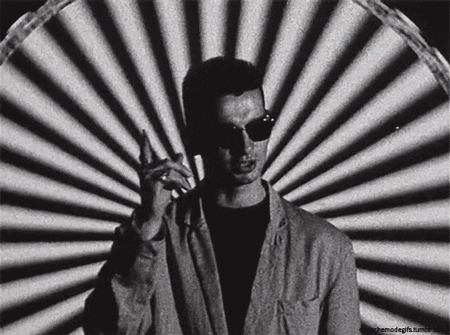
shawnsegler - Great Old One
- Posts: 6423
- Joined: Fri May 02, 2008 12:26 pm
- Location: The center of things.
Re: port forwarding
dude, get the manual for your router online. the vendors will have them online (netgear, linksys, whatev).
you will need admin access to the router, and then you can set up port forwarding usually pretty easily.
you will need admin access to the router, and then you can set up port forwarding usually pretty easily.
-

nianfong - Administrator
- Posts: 4448
- Joined: Wed Apr 23, 2008 10:28 am
- Location: SF Bay Area
Re: port forwarding
You should be able to download the manual for your router from Netgear. You should also be able to hard reset all the router's settings including admin password, maybe with a ballpoint pen like an old-school digital watch. Correct me if I'm wrong, tech people.
"Ignore the comments, people will bitch about anything." - Ian
- kreese
- Great Old One
- Posts: 1556
- Joined: Tue May 13, 2008 3:49 am
Re: port forwarding
yep. there's a reset button. you usually need to use a paperclip.
-

nianfong - Administrator
- Posts: 4448
- Joined: Wed Apr 23, 2008 10:28 am
- Location: SF Bay Area
Re: port forwarding
use the paperclip trick and most common password for routers is
user: admin
password: admin
you can go to command prompt and type ipconfig and your default gateway is your router- most are 192.168.1.1 or 192.168.0.1 depending on your model.
If you have
Vista you should probably disable ip V6 which is really not necessary.
also run this command with admin rights in Command prompt-
Netsh int tcp set global autotuning=disabled
next-
Next go to control panel- Programs- then click on 'Turn Windows Features on/off'. Uncheck ‘Remote Differential Compression’
those should help speed Vista up.
most people i know who had so many Vista problems are very happy after trading it in for a MAC.
user: admin
password: admin
you can go to command prompt and type ipconfig and your default gateway is your router- most are 192.168.1.1 or 192.168.0.1 depending on your model.
If you have
Vista you should probably disable ip V6 which is really not necessary.
also run this command with admin rights in Command prompt-
Netsh int tcp set global autotuning=disabled
next-
Next go to control panel- Programs- then click on 'Turn Windows Features on/off'. Uncheck ‘Remote Differential Compression’
those should help speed Vista up.
most people i know who had so many Vista problems are very happy after trading it in for a MAC.
- neijia_boxer
Re: port forwarding
Thanks a lot guys. I really appreciate it.
S- just back from bagua and getting ready to do some tweaking before work.
S- just back from bagua and getting ready to do some tweaking before work.
I prefer
You behind the wheel
And me the passenger
You behind the wheel
And me the passenger
-
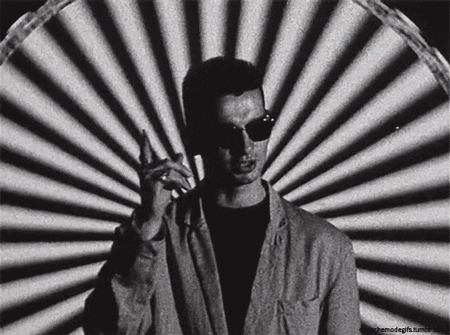
shawnsegler - Great Old One
- Posts: 6423
- Joined: Fri May 02, 2008 12:26 pm
- Location: The center of things.
8 posts • Page 1 of 1
Who is online
Users browsing this forum: No registered users and 28 guests
